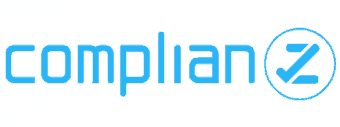Optimizing Facebook Live to Engage Your Target Audience

The Reis Group has recently taken Facebook Live by storm, actively utilizing this relatively new broadcasting tool to bring added value and drive key messages to our clients’ target audiences. Facebook Live has proven to be highly relevant for our health care PR industry and appears to be a lasting trend that will continue to grow.
As we’ve managed several Facebook Live events for our clients, from Q&As to event broadcasts, we have gathered several lessons learned in the planning, implementing and going-live stages. Here are five helpful takeaways for optimizing Facebook Live:
- Create an event page: In order to drive awareness in promoting your Facebook Live event, create an event page sharing a description and inviting followers to join. You can promote the event page on your social channels, and add some ad dollars to boost it to your target audience. Just before going live, remind guests who responded “interested” or “attending” to the event that the video will be live on your Facebook page, not the event page.
- Minimize scripting: Since Facebook Live is a less formal video format that is meant to be conversational, consider offering the speaker several talking points, rather than a script. You may want to write out the introduction, however, so the moderator or speaker makes sure to include all the important points. Since consumers will be tuning in and out of the video throughout the live event, it is important to periodically reiterate some of the key information about why you’re having the event, who the expert is, how to get more info, etc.
- Coordinate bodies in the room: Based on the format you choose for your Facebook Live, you will need additional people off-camera to staff the event. Coordinate who will be monitoring questions from Facebook, and whether they will be sharing questions verbally off-screen, or monitoring while on-screen. Also, designate who will be in charge of filming and who will be moderating for the speaker, if necessary.
- Conduct a practice run: Set up a private Facebook group or private stream to practice your Facebook Live set-up in the location of your event. This will help you determine the best seating, branding, lighting, camera set-up, staff assistance needed, etc. Additionally, be sure to test your Wi-Fi connection, speed and reliability.
- Plant seed questions: In the beginning of the live event, you may not immediately see an influx of questions, so it’s a good idea to have friends or coworkers on stand-by to ask pre-determined questions via the comments section. Additionally, if you have a moderator on screen, they can have some initial questions to address with the speaker as well.
We are excited to continue managing Facebook Live events for our clients, and tweaking our methods each time, based on lessons learned. Do you have any additional takeaways from your experience with Facebook Live? Share with us in the comments.